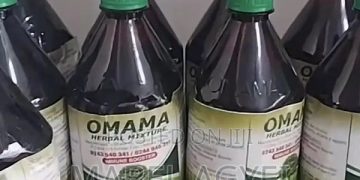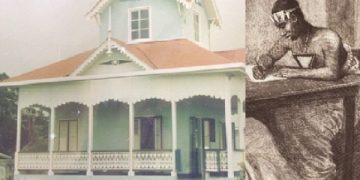Ever since Mark Zuckerberg’s Facebook bought Instagram back in 2012, the app has risen so much that everybody is on it. It’s a place to talk to your friends, to find your news sources, find entertainment; it has everything.
With an estimated value of $102 billion, Instagram is worth five times as much as Snapchat and six times as much as Twitter. It falls only behind Facebook , admittedly by quite a stretch).
What if it becomes too much? What if it’s taking over your life and you need it off your phone? Then this is the guide for you.
Can I delete Instagram on the app?
Starting with where most people will go to first, you will not be able to scroll through and find a delete button on your Instagram mobile app.
You will be forced to logging into your account via a desktop or mobile browser.
Once you have logged in, you must go to the Instagram deletion page. There, you will be asked for a reason as to why you are deleting the account.
Once you have selected an option, Instagram will give you suggestions to make sure you are sure you want to delete the app – and try to convince you to stay. If you are sure, re-enter your password and press the ‘Delete’ button.
A pop up will then appear asking you if you are sure you want to delete your account, and you will press ‘OK’.
After deletion
Once you have successfully deleted the account, you will have a month in which the account will be disabled, and you will be able to log into Instagram again and stop the account being permanently deleted, in case you change your mind.
Once the account is fully gone, you should be able to use your old username on a new account.
source: Marca