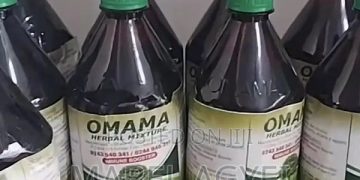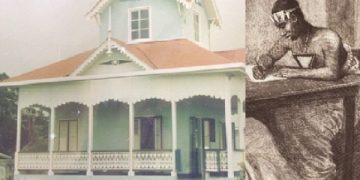As competition between social media platforms grows the fight for survival begins, and WhatsApp have brought in a new feature mimicking that of Snapchat where messages sent will disappear after seven days.
Of course, messages can still be screenshotted as they remain in the chat for seven days. If they are forwarded within the seven-day period, then the forwarded message will not disappear in the new chat.
How to enable the feature
In individual chats, either user will be able to turn disappearing messages on or off, whereas in group chats, only the group admin will have the ability to do so.
The step-by-step process is as follows:
- Open the WhatsApp application
- Select the contact with whom you want to enable disappearing messages
- Click on the three dots on the right-hand side
- Go to view contact
- Click on Disappearing messages and select On
To turn the disappearing messages off, simply follow the same steps but select Off rather than On.
If one user was to not open the WhatsApp app within the seven days after a message has been sent, then the message will disappear (provided the disappearing messages function is activated).
To do so in a group chat, you must be the group admin. Perform the following instructions:
- Open the WhatsApp application
- Open the WhatsApp group chat where you would like to enable disappearing messages
- Tap on the group name
- Click Disappearing messages
- Select On
The Facebook-owned application has stressed that disappearing messages should be sent only to those individuals you trust.
source: Marca