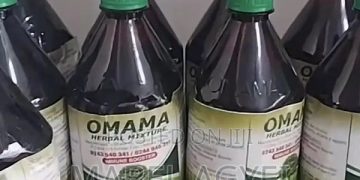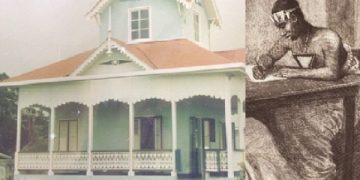Have you ever wondered what happens when you block a person on WhatsApp or whether they could find out that they have been blocked by you?
Although you can’t be 100 percent sure that your number has been blocked on WhatsApp by another person, there a few ways to know whether your suspicions can be justified.
WhatsApp allows its users who want to stop receiving messages and notifications of texts from a specific person to block people in chats.
Ways in which you can tell whether you’ve been blocked
WhatsApp listed on their website four indicators that someone may have blocked out:
– You can no longer see a contact’s last seen or online in the chat window. Learn more here.
– You do not see updates to a contact’s profile photo.
– Any messages sent to a contact who has blocked you will always show one check mark (message sent), and never show a second check mark (message delivered).
– Any calls you attempt to place will not go through.
As WhatsApp points out, they have not provided users with the option of being able to find out who has blocked them to protect the privacy of the person who proceeded with blocking a contact.
“If you see all of the indicators above for a contact, this could mean that the user is blocking you,” noted WhatsApp.
“However, there are other possibilities. We have made this intentionally ambiguous in order to protect your privacy when you block someone. Thus, we cannot tell you if you are being blocked by someone else.”
How to block a contact on WhatsApp
- Open WhatsApp, tap More options and then Settings.
- Then tap Account > Privacy > Blocked contacts.
- Tap Add.
- Search for or select the contact you want to block.
- WhatsApp also offers you a couple of alternative options for blocking a contact:
- Open a chat with the contact, then tap More options > More > Block > BLOCK or REPORT AND BLOCK, which will report and block the number.
- Open a chat with the contact, then tap the name of the contact > Block > BLOCK.
source: Marca